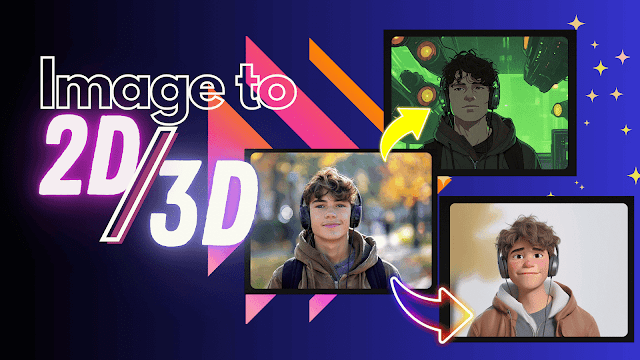{getToc} $title={Contents}
Are you ready to create stunning, cartoony images in seconds, all for free? With the power of Styler Ai, it's now easier than ever to bring your imagination to life. Let's dive into the exciting world of trendy image creation using AI technology.

Getting Started with Styler Ai ✨
1. Sign Up: Access the Styler Ai website and seamlessly sign up with your Google email.
2. Importing Images: Once logged in, import your image and start harnessing the power of AI to craft trendy and eye-catching visuals.
Exploring Styler Ai's Features 🖼️
1. AI Image Description: Unleash creativity by using AI to describe the image, paving the way for effortless recognition.
2. Style Selection: Styler Ai offers a multitude of styles to transform your image, giving you the flexibility to choose the perfect one for your vision.
3. Adjustment Flexibility: Use the intuitive sliders to precisely control the end result, adjusting the structure match and intensity of the style to achieve the desired look.
Crafting Trendy Cartoony Images 🎨
1. Stylize: Press on 'stylize' and witness your image transform before your eyes.
2. Face Swapping: Dive into the realm of face swapping using Remaker Ai for a playful twist after stylizing your image.
3. Exporting: Easily create and export images at 3x resolution, ensuring that every detail shines.
Tapping into AI's Efficiency 🚀
1. Image Upscaling: Witness the power of AI seamlessly enhancing your creations by using the upscale tool to elevate your image's resolution in seconds. Cause you may find some blur pixels sometimes. SO don't forget to upscale your image.
Unveiling AI's Creative Potential 🎨
1. Integration with Photoshop: Experience the seamless integration of AI in Photoshop for effortless image enhancement.
2. Color Grading and Adjustments: Delve into color grading and channel adjustments to unleash custom effects, taking your creations to new heights.
Empowering Your Creative Journey 💪
1. Detailed Guidance: Master the art of cartoony trendy image creation with comprehensive explanations on assembling images, refining values and colors, and painting light and shadow.
2. Access to Resources: Gain access to stock images, PSD files, and brushes to further fuel your creative endeavors.
Tutorial:
Here are some visual aids to guide you through the process of creating trendy cartoony images using Styler Ai and Remaker Ai:
1.
2.
3.
4.
Websites Used 🔗
1. [Styler Ai](https://www.stylerai.com)
2. [Remaker Ai](https://www.remaker.ai)
Conclusion 🌟
Unleash your imagination and create breathtaking cartoony images with ease, all thanks to Styler Ai's seamless integration of AI technology. Elevate your creative prowess and witness the power of AI in crafting visually stunning masterpieces within seconds.
Related Keywords:
Styler Ai, cartoony images, trendy images, AI technology, face swapping, image enhancement, Photoshop integration, AI creativity, image manipulation, Trendy art creation, cartoony photo editing, Creative image styling, Digital art transformation, Image stylization AI, Photo editing tools, Visual effects creation, Cartoony portrait creation, AI-powered creativity, Styler Ai features, Artistic image rendering